I often get into the discussion about should you disable continuing on the captured context when awaiting a task or not, so I’m going to write down some of my reasoning around this rather complex functionality. Let’s start with some fundamentals first.
async/await
Tasks wrap operations and schedules them using a task scheduler. The default scheduler in .NET schedules tasks on the ThreadPool. async and await are syntactic sugar telling the compiler to generate a state machine that can keep track of the state of the task. It iterates forward by keeping track of the current awaiter’s completion state and the current location of execution. If the awaiter is completed it continues forward to the next awaiter, otherwise it asks the current awaiter to schedule the continuation.
If you are interested in deep-diving what actually happens with async and await, I recommend this very detailed article by Stephen Toub.
What is the Synchronization Context?
Different components have different models on how scheduling of operations need to be synchronized, this is where the synchronization context comes into play. The default SynchronizationContext synchronizes operations on the thread pool, while others might use other means.
The most common awaiters, like those implemented for Task and ValueTask, considers the current SynchronizationContext for scheduling an operation’s continuation. When the state machine moves forward executing an operation it goes via the current awaiter which when not completed might schedule the state machines current continuation via SynchronizationContext.Post.
ConfigureAwait
The only thing this method actually does is wrap the current awaiter with it’s single argument, continueOnCapturedContext . This argument tells the awaiter to use any configured custom synchronization context or task scheduler when scheduling the continuation. Turned off, i.e. ConfigureAwait(false), it simply bypasses them and schedules on the default scheduler, i.e. the thread pool. If there are no custom synchronization context or scheduler ConfigureAwait becomes a no-op. Same thing apply if the awaiter doesn’t need queueing when the state machines reaches the awaitable, i.e. the task has already completed.
Continue on Captured Context or not?
If you know there is a context that any continuation must run on, for example a UI thread, then yes, the continuation must be configured to capture the current context. As this is the default behavior it’s not technically required to declare this, but by explicitly configure the continuation it sends a signal to the next developer that here a continuation is important. If configured implicitly there won’t be anything hinting that it wasn’t just a mistake to leave it out, or that the continuation was ever considered or understood.
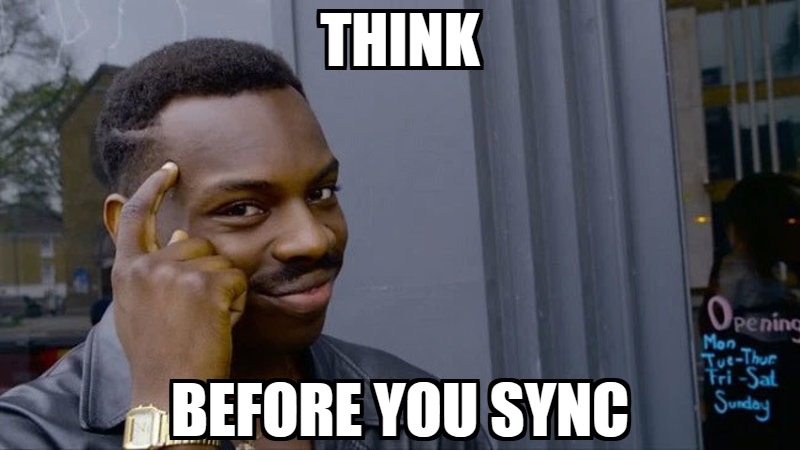
In the most common scenario though the current context is not relevant. We can declare that by explicitly state the continuation doesn’t need to run on any captured context, i.e. ConfigureAwait(false).
Enforcing ConfigureAwait
Since configuring the continuation is not required, it’s easy to miss configuring it. Fortunately there is a Roslyn analyzer that can be enabled to enforce that all awaiters have been configured.
Summary
Always declare ConfigureAwait to show intent that the continuation behavior has explicitly been considered. Only continue on a captured context if there is a good reason for doing so, otherwise reap the benefits of executing on the thread pool.
